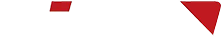TFN cable and antenna analyzer specific operation steps
The TFN cable and antenna analyzer is an important tool in the field of wireless communications, designed for measuring key parameters of antennas and feeders, such as standing wave ratio, return loss, cable loss, and fault location. The tester has a variety of functions, covers broadband testing, and has a built-in calibration module to ensure accurate testing. The long-life design and rugged and durable housing are suitable for long-term outdoor operation. This article will introduce the specific operation steps of the TFN cable and antenna analyzer in detail to help you use the device better.
1. Power on and preparation
1.1. Check the instrument and accessories: First, check whether the appearance of the cable and antenna analyzer is intact and confirm that there are no damaged or loose parts. Check whether the accessories such as the calibrator, short jumper, and power cord are complete and ensure that they are in good condition.
1.2. Power on: Connect the power cord of the cable and antenna analyzer, press the power switch, and wait for the instrument to start. After the instrument starts, it usually performs a self-test to ensure that all functions are normal.
2. Set test parameters
2.1. Select test mode: According to the test requirements, select the corresponding test mode, such as standing wave ratio test, return loss test, cable loss test or fault location test. Usually select through the MODE key or the corresponding function key on the instrument panel.
2.2. Set frequency band: Determine the frequency band of the antenna feeder to be tested, and select the corresponding frequency band in the instrument. Enter the frequency band setting interface through the FREQ/DIST key or the corresponding function key on the instrument panel, and enter the start frequency and end frequency.
2.3. Calibrate the instrument: Before conducting a formal test, the instrument needs to be calibrated to ensure the accuracy of the test results. According to the instrument manual or the prompts on the panel, perform open circuit calibration, short circuit calibration and load calibration in turn. During the calibration process, the corresponding calibrator needs to be connected, and the calibration progress and results on the instrument display screen need to be observed.
3. Connect the antenna feeder to be tested
3.1. Prepare the antenna feeder to be tested: Make sure that the antenna feeder to be tested is in good condition, without damage or loose parts. According to the test requirements, select the appropriate test interface and connection line.
3.2. Connect the antenna feeder to be tested: Connect the antenna feeder to the test port of the antenna feeder tester through the connecting wire. Ensure that the connection is firm to avoid test errors caused by poor contact or looseness.
4. Test
4.1. Start the test: Press the corresponding test button on the instrument panel to start the test program. The instrument will automatically collect and analyze data and display the test results.
4.2. Observe the test results: Observe the test results through the instrument display, including parameters such as standing wave ratio, return loss, cable loss, etc. According to the test requirements, the test results can be recorded, stored or printed.
4.3. Analyze the test results: Analyze the performance of the antenna feeder under test according to the test results. If abnormal or unqualified conditions are found, timely measures should be taken to repair or replace them.
5. Fault location and troubleshooting
5.1. Select the fault location function: If fault location is required, select the corresponding fault location function on the instrument panel. According to the test requirements, set the parameters of fault location, such as test distance, scale, threshold display line, etc.
5.2. Perform fault location test: Start the fault location test program, and the instrument will automatically collect and analyze data. Observe the test curve and fault location indication on the instrument display to determine the location and nature of the fault point.
5.3. Troubleshooting: According to the fault location results, take appropriate measures to troubleshoot. If you need to replace the antenna or repair the fault point, you should follow the relevant specifications.
6. End of test and instrument shutdown
6.1. Save test results: If you need to save the test results, follow the instrument manual or the prompts on the panel. Save the test results to the instrument's internal memory or external storage device.
6.2. Turn off the instrument: After the test, turn off the power switch of the antenna tester in time. Unplug the power cord and properly store the instrument and accessories in a dry, ventilated, non-corrosive gas environment.
Precautions
Ensure safety: When testing, ensure the safety of the test environment to avoid dangerous situations such as electric shock and short circuit. If you need to test at high altitude or in a dangerous environment, take appropriate safety measures.
Follow the specifications: When testing, follow the relevant test specifications and standards to ensure the accuracy and reliability of the test results. If the test results are abnormal or unqualified, they should be reviewed and verified in time.
Maintenance: Regularly maintain the antenna tester, including cleaning, calibration and inspection. If the instrument is found to be faulty or damaged, it should be repaired or replaced in time.
Through the detailed introduction of the above steps, I believe you have a clear understanding of the specific operation steps of the cable and antenna analyzer. In actual operation, adjustments and optimizations should be made according to specific test requirements and instrument models to ensure the accuracy and reliability of the test results.
The TFN 150H handheld cable and antenna analyzer is easy to operate, with an intuitive interface and user-friendly design. The instrument supports broadband testing from 2MHz to 6GHz, high-precision measurement of standing wave ratio, return loss, etc., with one-button calibration and multiple test modes. It is an ideal device for dual-channel handheld testing and is widely used in communications, radio and television and other fields.
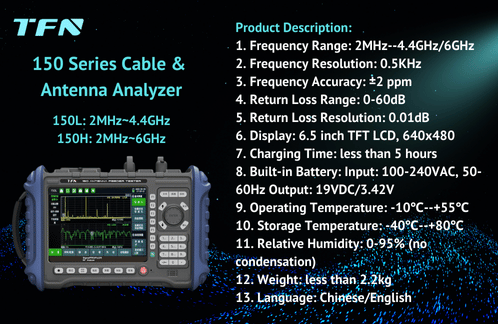
If you are interested in the TFN 150H handheld cable and antenna analyzer, please contact the TFN sales team:
Email: info@tfngj.com
WhatsApp: +86-18765219251
Facebook: https://www.facebook.com/tfnfate/