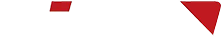How to use 10G Ethernet tester to perform VLAN and Q-in-Q test?
In modern network environment, VLAN (virtual LAN) and Q-in-Q (QinQ, i.e. 802.1Q in 802.1Q) technology are widely used to improve the flexibility and scalability of network management. VLAN technology allows the network to be divided into multiple logical segments, each segment is like an independent physical network, and QinQ further expands the ID space of VLAN, making the network more complex and efficient. In order to verify the correctness and performance of these technologies, it is particularly important to use 10G Ethernet tester to perform VLAN and QinQ test. This article will introduce in detail how to use 10G Ethernet tester to perform these tests.

1. Preparation Before Testing
1.1 Tester selection
Choosing a suitable 10G Ethernet tester is the first step of testing. When choosing, factors such as the tester's interface compatibility, test accuracy, and ease of use need to be considered.
1.2 Test environment setup
Connect the equipment: Connect the tester to the network device to be tested by optical fiber, and make sure to use SFP+ optical modules and optical fibers that match the tester and network device. Single-mode fiber to single-mode optical module, multi-mode fiber to multi-mode optical module, to avoid performance degradation caused by mismatch.
Configure the network: Configure the VLAN and QinQ settings of the network device according to the test requirements. For example, configure the VLAN ID and the outer and inner VLAN IDs of QinQ on the switch.
1.3 Test software configuration
Open the software interface of the tester and configure the test parameters, including test mode (such as throughput test, delay test, etc.), frame size, transmission rate, etc. Ensure that the test parameters meet the requirements of the actual network environment.
2. VLAN Test
2.1 Verify VLAN Isolation
VLAN isolation test is a basic test to check whether data between different VLANs is isolated. Send data frames with specific VLAN tags to the network device through the tester, and observe whether the target device only receives data frames belonging to the same VLAN.
Configure the tester: Set the source MAC address, destination MAC address, VLAN ID and other parameters on the tester.
Send test data: Start the tester and send data frames with specific VLAN tags.
Observe the results: Capture and check the received data frames on the target device to verify whether only data frames with the correct VLAN ID are received.
2.2 VLAN Transparent Transmission Test
VLAN transparent transmission test verifies whether the network device can correctly forward data frames with VLAN tags to another VLAN.
Configure VLAN transparent transmission: Configure VLAN transparent transmission rules on network devices such as switches.
Send test data: Use the tester to send data frames with specific VLAN tags to the network device.
Verify forwarding: Capture data frames at the receiving end of another VLAN to verify whether the VLAN tags and contents of the data frames are correct.
3. QinQ Test
3.1 QinQ encapsulation test
The QinQ encapsulation test verifies whether the network device can correctly encapsulate the inner VLAN tag in the outer VLAN tag.
Configure QinQ: Configure QinQ rules on the network device and specify the inner and outer VLAN IDs.
Send test data: Use the tester to send data frames with inner VLAN tags to the network device.
Verify encapsulation: Capture data frames at the egress of the network device to check whether the data frames have been correctly encapsulated with the outer VLAN tags.
3.2 QinQ stripping test
The QinQ stripping test verifies whether the outer VLAN tag is correctly stripped in the target network, leaving only the inner VLAN tag.
Configure stripping rules: Configure rules for stripping the outer VLAN tag on the target network device (such as an edge switch).
Send test data: Use the tester to send data frames with QinQ encapsulation to the network device.
Verify stripping: Capture data frames at the receiving end of the target network to check whether the data frames have been correctly stripped of the outer VLAN tags, leaving only the inner VLAN tags.
4. Performance Test
In addition to the basic VLAN and QinQ function tests, performance tests such as throughput test and delay test are also required to evaluate the performance of network equipment.
Throughput test: Send data frames at different rates through the tester to observe the throughput performance of network equipment under different loads.
Delay test: Measure the time delay from sending to receiving of data frames to evaluate the processing speed and transmission efficiency of network equipment.
In short, using 10G Ethernet tester to perform VLAN and QinQ tests is an important part of network deployment and maintenance. Through detailed test plans and accurate test steps, it can be ensured that the VLAN and QinQ functions of network equipment are correctly implemented and meet performance requirements. In actual testing, it is also necessary to flexibly adjust test parameters and test plans according to specific network environment and test requirements to achieve excellent test results.
TFN's T3000A 10G Ethernet tester can effectively support VLAN and VLAN Q-in-Q testing to ensure the correctness of network logical segmentation. Its built-in high-precision test suite allows users to easily perform VLAN and Q-in-Q tests in various complex environments to improve test efficiency and accuracy. In addition, T3000A also supports multiple test modes and traffic generation to meet different test requirements, providing users with detailed and reliable test solutions.
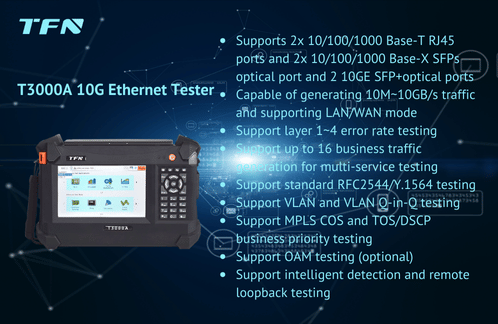
If you are interested in TFN T3000A 10 Gigabit Ethernet tester, please contact TFN sales team:
Email: info@tfngj.com
WhatsApp: +86-18765219251
Facebook: https://www.facebook.com/tfnfate/