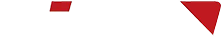How to perform loopback test on Ethernet tester
Loopback test is a test method in which the signal sent from the communication device returns (loops back) to the original place. This test method determines whether there is a breakpoint or fault in the line or port by short-circuiting the transceiver end of the device or line under test, allowing the device under test to receive the signal it sends, so as to determine whether there is a breakpoint or fault in the line or port. Loopback test is a common method for communication port/line maintenance and troubleshooting. It is simple and convenient, and can quickly locate port/line faults without specific instruments and software, and is widely used in the CT/IT field.
Ethernet tester is an important tool for network maintenance and optimization. Its loopback test function plays a key role in diagnosing network faults, evaluating network performance and verifying network connectivity. The following will introduce in detail how Ethernet tester performs loopback test and the specific application of this test method.
1. Types of loopback tests of Ethernet testers
The loopback tests of Ethernet testers can be divided into many types, mainly including hardware loopback, software loopback and MAC SWAP loopback tests.
1.1. Hardware loopback: The transmitting end (Tx) and receiving end (Rx) of a node (including the device port) on the line are short-circuited through hardware connection to achieve the purpose of loopback to the short-circuited end. This method is generally used for segmented loopback testing, which can accurately locate the line segment or node with problems.
1.2. Software loopback: Through the software support of one end device, the network management software directly transfers the signal received by the receiving port (Rx) of the local device to the transmitting end (Tx) to achieve the purpose of loopback to the remote device. It should be noted that not all devices support software loopback.
1.3. MAC SWAP loopback test: A special form of Ethernet tester loopback test, which mainly involves exchanging the MAC address of the Ethernet frame and observing the frame after loopback. MAC SWAP loopback test can be divided into local MAC SWAP loopback test and remote MAC SWAP loopback test. Local test will interrupt all services of the tested interface, but will not affect other interfaces; while remote test is a non-service interruption performance testing technology, which only loops back Ethernet frames that match the configuration parameters.
2. Specific steps of Ethernet tester loopback test
2.1. Preparation stage
Determine the test target: clarify the network segment or device to be tested.
Connect the tester: correctly connect the Ethernet tester to the device or network segment under test.
2.2. Configure test parameters
According to the test requirements, configure the tester's loopback test parameters, such as test layer (Layer1 to Layer4), packet loss settings, loopback discard enable, etc.
2.3. Perform loopback test
Start the tester's loopback test function, the tester will send test signals to the network and let these signals loop back at a node or port in the network. The tester receives and analyzes these looped signals, and determines the connectivity, performance, or whether there is a fault in the network based on the test results.
2.4. Analyze results and troubleshoot
Analyze network performance, such as delay, jitter, etc., based on the test results provided by the tester. If a fault is found, use methods such as segmented loopback testing to locate the fault point and repair it.
3. Application of loopback test
Loopback test has a wide range of applications in Ethernet testing, including but not limited to:
Network connectivity test: Through loopback test, the connectivity of the network can be verified to ensure that the data packets can be correctly transmitted in the network.
Network performance evaluation: By sending test data packets of specific size and rate and observing the data packets after loopback, the performance of the network can be evaluated.
Troubleshooting: When a network failure occurs, the loopback test can be used to locate the fault point and quickly solve the problem.
By reasonably configuring test parameters, executing tests and analyzing test results, testers can ensure the stable operation of the network and improve the efficiency and quality of network maintenance.
TFN T3000A 10 Gigabit Ethernet tester can support four types of traffic loopback tests from Layer 1 to Layer 4, helping users to verify network connectivity, evaluate network performance and quickly locate fault points. Its automated testing function and high-precision test results bring users an optimized network experience.
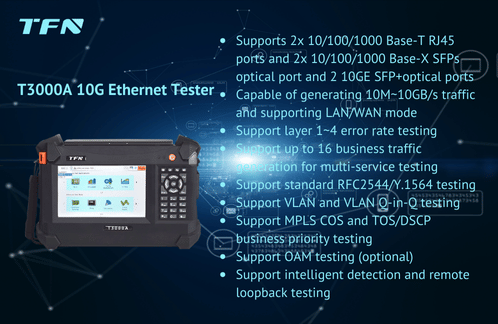
If you are interested in TFN T3000A 10 Gigabit Ethernet Tester, please contact TFN sales team:
Email: info@tfngj.com
WhatsApp: +86-18765219251
Facebook: https://www.facebook.com/tfnfate/