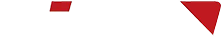How to choose an OTDR and clean the optical port adapter?
In the field of fiber optic communication, the selection and maintenance of optical time domain reflectometers (OTDRs) and optical port adapters are the cornerstones of ensuring network performance and stability. Faced with a wide range of OTDR models and diverse testing needs on the market, how to choose an OTDR that meets current needs and has future scalability has become a compulsory course for every network engineer. At the same time, the cleaning of the optical port adapter should not be ignored, which is directly related to the quality of the fiber optic connection and the transmission efficiency of the signal. This article will elaborate on how to choose an OTDR and effectively clean the optical port adapter to protect your fiber optic communication network.
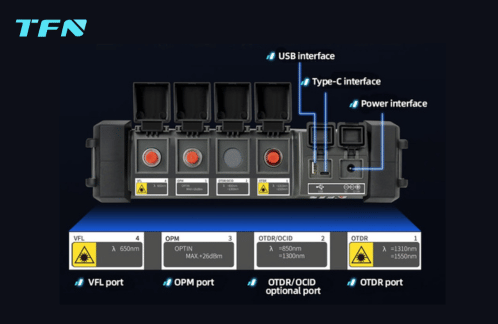
When selecting an OTDR, you need to consider multiple factors to ensure that the selected equipment can meet specific testing needs and provide accurate and reliable test results. The following are the detailed steps:
1. Clarify the test requirements
Network type: First determine the type of network to be tested, such as LAN, FTTH/PON, metropolitan area network or long-distance network. Different network types have different performance requirements for OTDR.
Fiber type: Determine the type of fiber to be tested, whether it is multimode fiber or single-mode fiber. Different types of optical fibers require OTDRs of different wavelengths for testing.
Maximum test distance: Determine the maximum test distance based on actual needs to ensure that the test range of the selected OTDR can meet the requirements.
2. Technical indicators
Dynamic range: Dynamic range is the difference between the minimum and maximum optical power that the OTDR can detect, which directly affects the test accuracy and distance. Choosing an OTDR with a higher dynamic range can obtain more accurate test results.
Resolution: Resolution determines the level of detail with which the OTDR can identify events and faults in the optical fiber. A high-resolution OTDR can provide clearer test results.
Test speed: In some scenarios, such as quickly locating faults, it is necessary to choose an OTDR with a fast test speed.
3. Ease of operation
User interface: Choosing an OTDR with an intuitive and easy-to-use user interface can reduce the difficulty of operation and improve work efficiency.
Test mode: Make sure that the selected OTDR supports the required test mode, such as automatic test, manual test, etc.
Data analysis: Choosing an OTDR with data analysis function can make it easier to interpret test results and quickly locate problems.
4. Reliability and cost
Brand reputation: Choose a well-known brand and stable OTDR to ensure the reliability of test results.
Cost-effectiveness: Consider the cost-effectiveness of the OTDR and choose a cost-effective device on the premise of meeting the test needs.
5. Other factors
Portability: Consider the size and weight of the OTDR, especially if you need to climb a cell tower or work inside a building.
Battery life: Make sure the battery life of the selected OTDR is suitable for the work requirements.
Data storage and export: Choose an OTDR with sufficient memory and data export function to save and share test results.
Modularity/upgradeability: Consider the modular design or upgradeability of the OTDR to adapt to changes in testing needs in the future.
Cleaning the optical port adapter is essential to maintaining the quality of the optical fiber connection. The following are the detailed steps:
1. Prepare cleaning supplies
Prepare cleaning tools such as dust-free cotton (special cleaning cotton), dust-free sticks (choose cotton sticks of different diameters according to the interface type), cleaning reagents (analytical ethanol), fiber end face magnifiers, optical power meters, etc.
2. Turn off the laser
Before cleaning, be sure to turn off the power of the optical module to ensure that there is no light signal at the optical fiber interface to avoid laser damage to the eyes.
3. Clean the end face of the optical fiber connector
After using the optical power meter to test and confirm that there is no laser at the optical fiber interface, fold the dust-free cotton and soak it in the cleaning reagent.
Gently press the end face of the optical fiber connector on the dust-free cotton, rotate it several times, then turn over the dust-free cotton and slowly wipe the end face in one direction until it is clean.
For severely dirty connectors, repeat the above steps to ensure that the end face is completely dry before reconnecting the optical fiber.
4. Clean the optical port and flange of the optical module
For pluggable optical modules, wear anti-static gloves or wrist straps to unplug the optical module.
According to the type of optical port, select a dust-free cotton swab of appropriate diameter, dip it in the cleaning agent, insert it into the optical port, and wipe it in the same direction.
Replace the dry dust-free cotton swab and wipe it repeatedly until it is clean.
The cleaning steps of the flange are similar, but it should be noted that the flanges that are cleaned uniformly should be cleaned centrally using an ultrasonic cleaner.
5. Check the cleaning effect
Use a fiber end face magnifier to check the cleanliness and wear of the fiber connector, optical module optical port, and flange.
Ensure that there is no dust and contaminants remaining, and there are no obvious scratches or damage on the end face.
6. Take dust prevention measures
After cleaning, immediately cover the fiber connector, optical module optical port, and flange that are not used immediately with dust caps.
Store cleaning supplies in a cleaning supply box or a clean anti-static bag for next use.
Therefore, choosing a suitable OTDR and cleaning the optical port adapter regularly are key steps to ensure the efficient operation of the optical fiber communication network. By clarifying the test requirements, paying attention to technical indicators, and focusing on ease of operation and cost-effectiveness, we can select the right OTDR for the optical fiber communication network. At the same time, following the correct cleaning steps and precautions to ensure the cleanliness and integrity of the optical port adapter will further improve the stability of the optical fiber connection and the signal transmission quality.
In order to cope with the growing testing needs in the field of optical fiber communication, TFN has launched a number of OTDR products including F7 and RM7 to provide support for the high-quality construction and maintenance of optical fiber communication networks.

If you are interested in TFN OTDR, please contact the TFN sales team:
Email: info@tfngj.com
WhatsApp: +86-18765219251
Facebook: https://www.facebook.com/tfnfate/